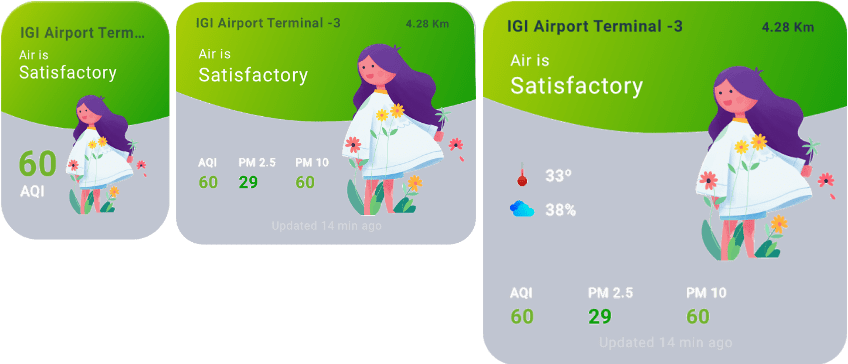Introducing Airveda widgets for Android
We often get asked that people want to quickly see the air quality for their nearest monitor, or a personal monitor at home or a particular outdoor station at work or home at a glance without having to open the Airveda app.
Well, we made this easier than ever. Now you can easily set up an Airveda widget on your android phone. Just like you have the choice of XS, S, M, and L in clothes, we thought we’ll give you the same choice on widgets so you can pick the one that makes the most sense for your phone and usage habits.
-
X-Small: 2*2
Our smallest and most efficient widget which shows you the AQI for the selected monitor or station.

-
Small: 3*2
Our next in size widget which shows the PM2.5, and PM10 values along with the AQI.
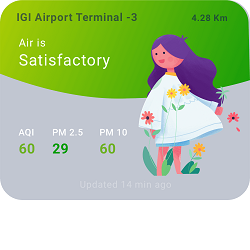
-
Medium: 3*3
Next up our 3*3 widget also showcases temp, humidity if the data exists for the particular station or monitor.

-
Large: 4*2
This widget shows all the data for the monitor including any additional gases like TVOC, CO2, NO2, Ozone data that we may have for the monitor or station along with PM and temp, humidity.
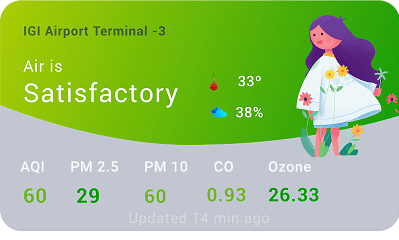
-
XL: 4*3
Finally, our biggest widget that like the large one shows all the data for the monitor including any additional gases like TVOC, CO2, NO2, Ozone data that we may have for the monitor or station. This is taller than large and works well for certain devices where the content may not fit well in the large widget.
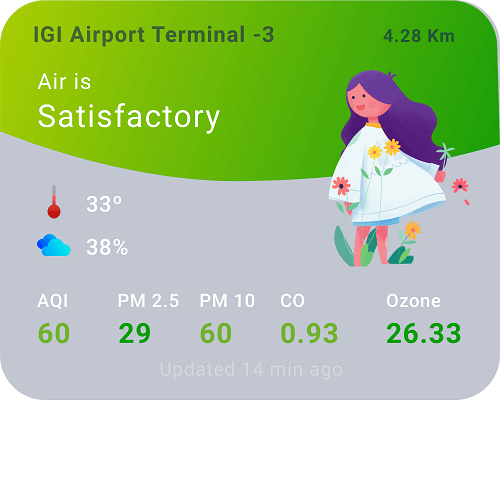
Getting Started
To add a widget, please touch and hold or pinch (the action depends on the particular phone you are using) the home screen to get the option to add widgets. Click on widgets and scroll till you see the Airveda widgets. You will see an option to pick any of the 4 sizes above. Clicking on a particular widget will give you the option to pick:
- Nearest outdoor air quality station: Pick the default nearest monitor based on your current location. This will change as your location changes.
- Specific outdoor monitoring station: Pick a particular outdoor station near your home or work that you wish to track at all times independent of where you are.
- Personal Airveda monitor: Pick a particular personal Airveda monitor you have set up at home or in your office to be able to quickly see the latest data for your monitor.
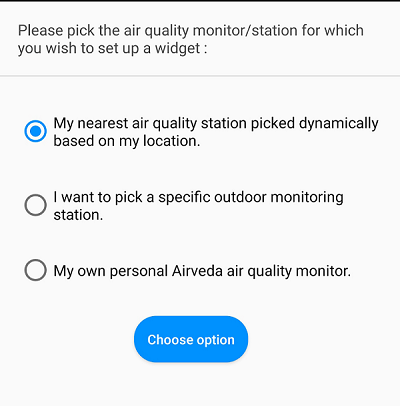
You may add as many widgets as you want for your personal Airveda monitor, as well as outdoor public stations near your home or work. We hope you will find our widgets useful. Please let us know in the comments below your thoughts on the feature. We would love to hear from you.